I want to change my home page from Google to something else. I have tried to do that and it isn’t changing.
2 posters
Change Internet Browser Homepage

Lorraine Manoukian- Newbie

 Number of posts : 3
Number of posts : 3
Location : Mesa, AZ
Registration date : 2009-03-30
- Post n°1
 Change Internet Browser Homepage
Change Internet Browser Homepage
Jason Lim- Admin
 Number of posts : 44
Number of posts : 44
Location : Chandler, AZ
Registration date : 2009-02-04
- Post n°2
 Re: Change Internet Browser Homepage
Re: Change Internet Browser Homepage
Lorraine Manoukian wrote:I want to change my home page from Google to something else. I have tried to do that and it isn’t changing.
Here are the steps borrowed from Mircrosoft's support website for Internet Explorer on Vista:
To set the current webpage as the home page
1. Open Internet Explorer by clicking the Start button Picture of the Start button, and then clicking Internet Explorer.
2. Navigate to the webpage you would like to set as the home page.
3. Click the arrow to the right of the Home button Picture of the Home button, and then click Add or Change Home Page.
4. In the Add or Change Home Page dialog box, do one of the following:
•To make the current webpage your only home page, click Use this webpage as your only home page.
•To start a home page tab set or to add the current webpage to your set of home page tabs, click Add this webpage to your home page tabs.
•To replace your existing home page or home page tab set with the webpages you currently have open, click Use the current tab set as your home page. This option will only be available if you have more than one tab open in Internet Explorer.
5. Click Yes to save your changes.
|
|
|

