I am receivining "E" mails with attachments in PDF format. When I open them, all I get is a bunch of different characters. I have adobe 9.1 installed, but it doesn't matter they are unreadable.
2 posters
Problems opening PDF file Email attachments

Jim Sabo- Newbie

 Number of posts : 4
Number of posts : 4
Age : 83
Location : Surprise, AZ
Registration date : 2009-02-04
Jason Lim- Admin
 Number of posts : 44
Number of posts : 44
Location : Chandler, AZ
Registration date : 2009-02-04
When you proceed to open the PDF file attachment, take note of what program is looking to open that file. Ensure that the PDF file will be opened with Acrobat and not Microsoft Word. It's possible that the email program is defaulting to Microsoft Word and
that you are forced to manually then select Acrobat each time when you want to open the PDF attachment.
What you can also do is instead of selecting to OPEN the PDF attachment right from the email, instead elect to SAVE the attachment on your desktop or my document folder (or other common location) first. Once it is saved, then go to that location after minimizing your email program. Then doubleclick on the saved pdf file. See if it then opens it up via Acrobat or if MS Word tried to open it. If Word tries to open it, follow these steps to correct the apparent file format association:
-back out of ms word and go back to viewing the PDF file icon.
-Right click on the PDF icon and on the popup select "open with..." option
-Adobe acrobat should be listed, which you should then click to highlight, and ensure that the checkbox is checked that tells windows to always use the selected program...
-then click on the ok button
That should do it. Confirm by double clicking on the saved PDF file again. If that worked, then the opening the PDF attachments straight from your email should also work. If not, let me know.
that you are forced to manually then select Acrobat each time when you want to open the PDF attachment.
What you can also do is instead of selecting to OPEN the PDF attachment right from the email, instead elect to SAVE the attachment on your desktop or my document folder (or other common location) first. Once it is saved, then go to that location after minimizing your email program. Then doubleclick on the saved pdf file. See if it then opens it up via Acrobat or if MS Word tried to open it. If Word tries to open it, follow these steps to correct the apparent file format association:
-back out of ms word and go back to viewing the PDF file icon.
-Right click on the PDF icon and on the popup select "open with..." option
-Adobe acrobat should be listed, which you should then click to highlight, and ensure that the checkbox is checked that tells windows to always use the selected program...
-then click on the ok button
That should do it. Confirm by double clicking on the saved PDF file again. If that worked, then the opening the PDF attachments straight from your email should also work. If not, let me know.


